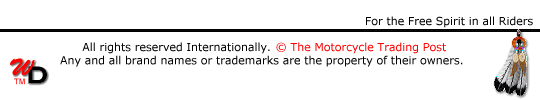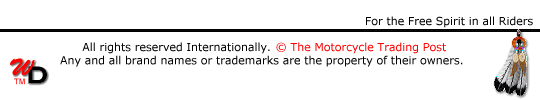|
To
immediately access the world's most relevant search results,
set MotorCity.net as your browser's start page!
What
is a start page?
The
start page is the first page that you see when you launch
your browser. It is also the page displayed when clicking
the "Home" button.

Why
should you set MotorCity.net as your start page?
By
setting MotorCity.net as your start page, you can more easily
access exactly what you want on the Internet.
Here's
how you can make MotorCity.net your start page!
Netscape
Users
- Pull
down the Edit menu at the top of the browser
- Select
Preferences from the bottom of the menu
- In
the Navigator starts with section, select Home page
- In
the Home page section, type http://www.motorcity.net
in
the Location box
- Click
the OK button
Internet
Explorer Users
- Pull
down the View menu at the top of the browser
- Select
Internet Options from the bottom of the menu
- Select
the General tab, under Internet Options
- In
the Home page section, type http://www.motorcity.net
in the Address box
- Click
the OK button
Now
when you start your browser, MotorCity.net's homepage
will automatically appear. To get to MotorCity.net
during your Internet session, just click the Home button on
your browser's toolbar. |